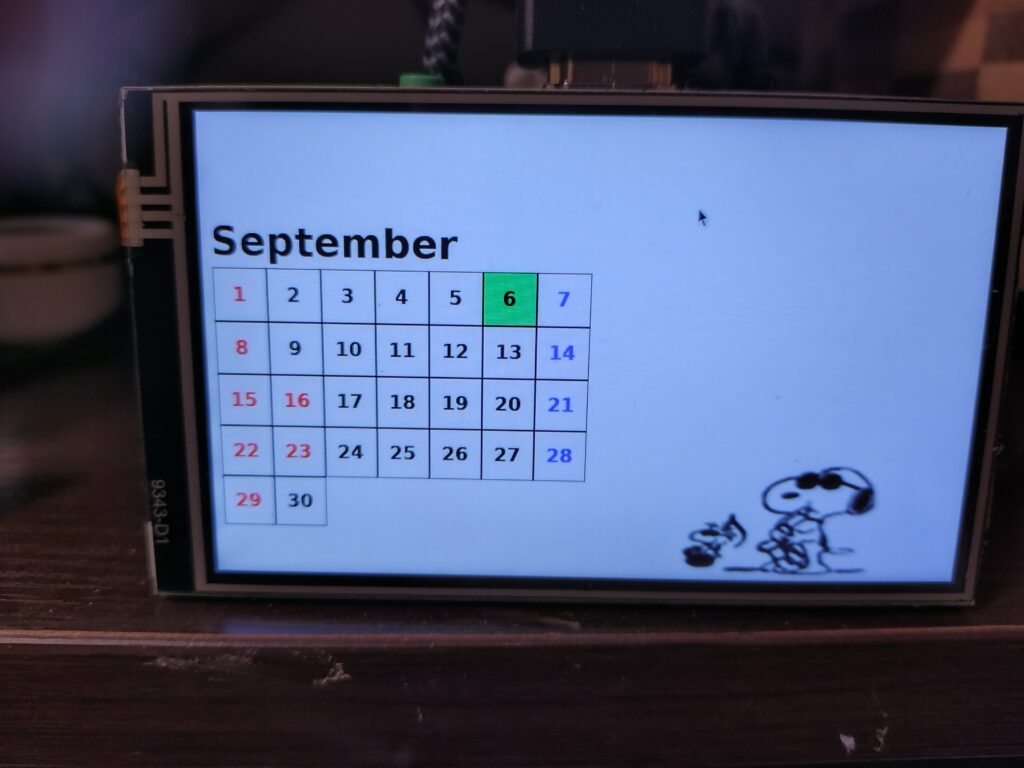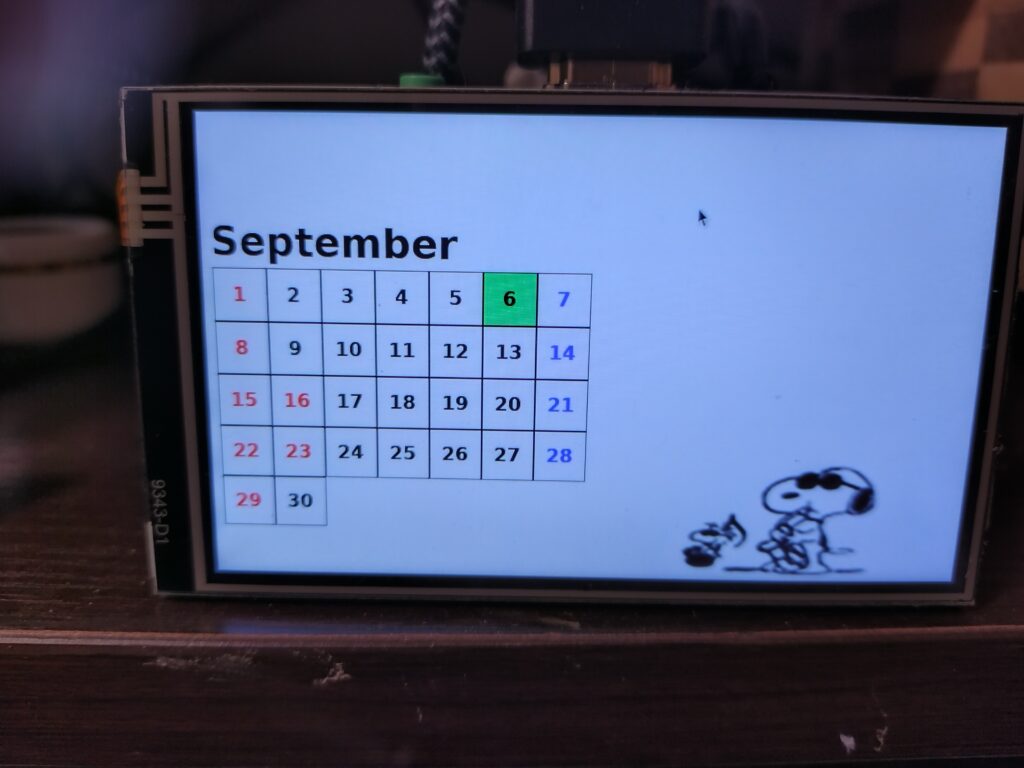
【実現したいこと(Must要件)】
①画面の左右どちらかの半分のみにカレンダーを描画すること
②各日付をセルごとで区分けし、その境界線を描画すること
③日曜・祝日は赤色、土曜日は水色、平日は黒色の文字とすること
④現在の日付はセル内を塗りつぶすことで表現すること
⑤祝日は一か月毎に、最新の情報となるようにすること。(専用ライブラリの使用)
⑥カレンダーは壁外の上に重ねて描画すること
⑦月名はカレンダー上部に記載すること
⑧カレンダーは全画面表示にすること
⑨本カレンダーは1日1回更新されるようにすること
この要件を満たすように、コードを記述すると下記のようになります。
from PIL import Image, ImageDraw, ImageFont
import datetime
import jpholiday
import calendar
import pygame
from datetime import datetime, timedelta
import time
def create_calendar_image(year, month, day):
# 祝日を取得する関数
def get_holidays(year, month):
first_day = datetime(year, month, 1)
last_day = (first_day + timedelta(days=32)).replace(day=1) - timedelta(days=1)
holidays = []
for day in range(1, last_day.day + 1):
date = datetime(year, month, day)
if jpholiday.is_holiday(date):
holidays.append(day)
return holidays
# フォントの読み込み
font_path = "/usr/share/fonts/truetype/dejavu/DejaVuSans-Bold.ttf" # DejaVu Sansのフォントファイルパス
font_size_month = 40
font_size_days = 20
font_month = ImageFont.truetype(font_path, font_size_month)
font_days = ImageFont.truetype(font_path, font_size_days)
# 画像サイズ
image_width = 800
image_height = 480
background_color = (255, 255, 255)
image = Image.new("RGB", (image_width, image_height), background_color)
draw = ImageDraw.Draw(image)
# 月に応じた背景画像の選択
background_images = ["1.png", "2.png", "3.png", "4.png", "5.png", "6.png"]
bg_image_file = background_images[(month - 1) % len(background_images)]
# 背景画像の描画
bg_image = Image.open(bg_image_file)
bg_image = bg_image.resize((image_width, image_height), Image.Resampling.LANCZOS)
image.paste(bg_image, (0, 0))
# カレンダーの設定
cal = calendar.Calendar(firstweekday=6) # 日曜日から始まる
month_days = cal.monthdayscalendar(year, month)
holidays = get_holidays(year, month)
# セルのサイズ(正方形)
if bg_image_file == "4.png":
cell_size = min((image_width * 0.8 // 2 - 10) // 7, (image_height - 100) // len(month_days)) # 月名のために高さを減らす
else:
cell_size = min((image_width // 2 - 10) // 7, (image_height - 100) // len(month_days)) # 月名のために高さを減らす
cell_width = cell_size
cell_height = cell_size
# カレンダーの位置設定
if bg_image_file == "1.png":
calendar_x_offset = image_width // 2 + 10
calendar_y_offset = (image_height - (cell_height * len(month_days))) // 2 + 50 # 月名のためにオフセットを増やす
elif bg_image_file in ["2.png", "3.png", "6.png"]:
calendar_x_offset = 10
calendar_y_offset = (image_height - (cell_height * len(month_days))) // 2 + 50 # 月名のためにオフセットを増やす
elif bg_image_file == "4.png":
calendar_x_offset = image_width - (cell_width * 7) - 10
calendar_y_offset = 80 # 月名のためにオフセットを増やす
elif bg_image_file == "5.png":
calendar_x_offset = 10
calendar_y_offset = 80 # 月名のためにオフセットを増やす
# 月名の描画
month_name = now.strftime("%B")
month_name_pos = (calendar_x_offset, calendar_y_offset - 50) # カレンダーの上に配置
draw.text(month_name_pos, month_name, font=font_month, fill="black")
# カレンダーの日付の描画
for week_index, week in enumerate(month_days):
for day_index, day in enumerate(week):
if day != 0: # 0はその月に含まれない日付
day_str = str(day)
x = calendar_x_offset + day_index * cell_width + cell_width // 2
y = calendar_y_offset + week_index * cell_height + cell_height // 2
# 今日の日付のセルを薄緑で塗りつぶす
if now.day == day:
draw.rectangle(
[x - cell_width // 2, y - cell_height // 2, x + cell_width // 2, y + cell_height // 2],
fill="lightgreen"
)
# 祝日の色を赤色に設定
if day in holidays:
fill_color = "red"
elif day_index == 0: # 日曜日
fill_color = "red"
elif day_index == 6: # 土曜日
fill_color = "blue"
else:
fill_color = "black"
# 日付の描画
draw.text((x, y), day_str, font=font_days, fill=fill_color, anchor="mm")
# グリッド線の描画
draw.rectangle(
[x - cell_width // 2, y - cell_height // 2, x + cell_width // 2, y + cell_height // 2],
outline="black"
)
# 画像の保存
image.save("calendar.png")
# Pygameを使って画像を全画面表示
pygame.init()
screen = pygame.display.set_mode((800, 480), pygame.FULLSCREEN)
# メインループ
running = True
while running:
now = datetime.now()
create_calendar_image(now.year, now.month, now.day)
calendar_image = pygame.image.load("calendar.png")
for event in pygame.event.get():
if event.type == pygame.QUIT or (event.type == pygame.KEYDOWN and event.key == pygame.K_ESCAPE):
running = False
screen.blit(calendar_image, (0, 0))
pygame.display.flip()
time.sleep(60) # 86400秒(1日)待機
pygame.quit()